New Eventbrite Booking System

We are happy to announce that the booking system for the Sunday Eucharist will now be automated using the Eventbrite ticket system. This simple platform allows you to book up to 6 tickets in just a few clicks. The Truro Cathedral page is accessible via this link
Visit Truro Cathedral Eventbrite page
This how-to video below gives step by step instruction on how to book your tickets through Eventbrite:
Currently this booking system will only apply to the Sunday Eucharist services although will be used for other services and events in the future.
Please note that you are only able to book your tickets each week for the Sunday Eucharist on the Monday morning before that Sunday’s service, and will not be able to book for this service more than one week in advance. Although future Sunday Eucharists may be listed on the Eventbrite page you will not be able to actively book tickets before that time.
Our Eventbrite page link will be included across our website and event pages and any additional information will be available on our social media channels, Facebook and Twitter @TruroCathedral.
You can also subscribe to our email list and receive news directly in your inbox by submitting your email address at the bottom of any page of the cathedral website.
We would encourage all our worshippers to use this system which has been carefully planned to ensure bookings are as smooth as possible whilst maximising our staff resources. If there are any queries please email us at info@trurocathedral.org.uk.
We would recommend you watch our ‘how to’ video. Below are also some written instructions if required:
- Go to the Truro Cathedral website as normal, and click on the link for Worship Booking
- You will then be taken to the Truro Cathedral page on Eventbrite, where you can see upcoming services for the next three weeks (please note: only the current week will be bookable)
- Click on the service you wish to book for (10:00 or 11:45)
- You will then be taken to the event page for that service. Click on the green box on the right-hand side that says ‘Register’
- Select the number of seats from the dropdown menu then click the orange box at the bottom that says ‘Register’ (please note: the maximum number of tickets per booking is 6 in line with current Government restrictions)
- Enter your name, email address and telephone number, and tick the box to consent to NHS Track and Trace. Then click the orange box at the bottom that says ‘Register’
- You will then see a confirmation page, with an order number. A confirmation email will also be sent to the email address provided.
- If you wish to cancel your tickets, you can do so by clicking on the link for ‘View and manage your order online’ in your confirmation email. This will take you back to Eventbrite’s website to complete the process.